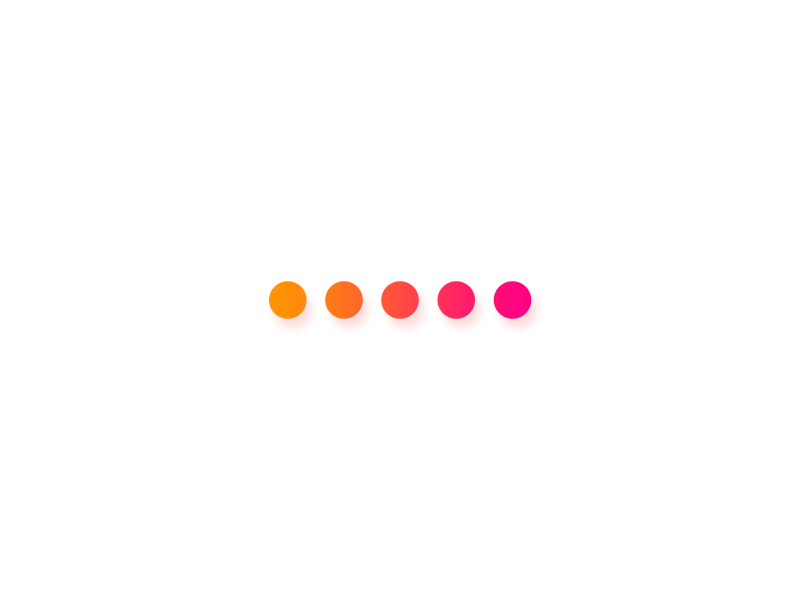
解决多个域名跨域的问题
Nginx配置域名跨域多个域名
方法一:
server {
set $cors '';
if ($http_origin ~* "^http://deomain01:port$") {
set $cors $http_origin;
}
if ($http_origin ~* "^http://deomain02:port$") {
set $cors $http_origin;
}
if ($http_origin ~* "^http://deomain002:port$") {
set $cors $http_origin;
}
location /live{
...
add_header 'Access-Control-Allow-Origin' '$cors';
add_header 'Access-Control-Allow-Credentials' 'true';
# 为预检请求加的header
add_header 'Access-Control-Allow-Methods' 'GET, POST, PUT, DELETE';
#为预检请求加的header
add_header 'Access-Control-Allow-Headers' '*';
}
$http_origin这个格式是nginx取请求中header的XXX的值的。
这里取的是origin,而一般跨域请求都会将请求的来源放在origin中(浏览器会往跨域请求的header上面加origin这个header)
$ cors 变量获取想要的跨域域名并赋值到 “add_header ‘Access-Control-Allow-Origin’ ‘$cors’”中。
方法二:
map $http_origin $cors_list{
default http://aaa.cn;
"~ http://bbb.cn" http://bbb.cn;
}
server {
listen 8089;
server_name localhost;
location /live{
...
add_header 'Access-Control-Allow-Origin' '$cors_list';
add_header 'Access-Control-Allow-Credentials' 'true';
# 为预检请求加的header
add_header 'Access-Control-Allow-Methods' 'GET, POST, PUT, DELETE';
#为预检请求加的header
add_header 'Access-Control-Allow-Headers' '*';
}
map指令是ngx_http_map_module模块提供的,默认情况下nginx有加载这个模块。
默认值: -
配置段: http
map为一个变量设置的映射表。映射表由两列组成,匹配模式和对应的值。
在map块里的参数指定了源变量值和结果值的对应关系。
default: 没有匹配结果将使用的默认值。如果没有设置default,将会用一个空的字符串作为默认的结果。
匹配模式可以是一个简单的字符串或者正则表达式,使用正则表达式要用(‘~’)。
注意:在nginx.conf配置文件配置跨域时,记得清除客户端如浏览器缓存,否则会出现配置没生效的情况。
原文链接:https://zhuanlan.zhihu.com/p/397562478
方法三:
location ~ \.php$ {
#允许跨域访问
#add_header 'Access-Control-Allow-Origin' '*'; #不限域名
add_header 'Access-Control-Allow-Origin' 'http://dev.gongfuxiang.com'; #限制域名的方式
add_header 'Access-Control-Allow-Credentials' 'true';
add_header 'Access-Control-Allow-Methods' 'OPTION, POST, GET';
add_header 'Access-Control-Allow-Headers' 'X-Requested-With, Content-Type';
#PHP配置
fastcgi_pass 127.0.0.1:9000;
fastcgi_index index.php;
fastcgi_param SCRIPT_FILENAME $document_root$fastcgi_script_name;
include fastcgi_params;
}

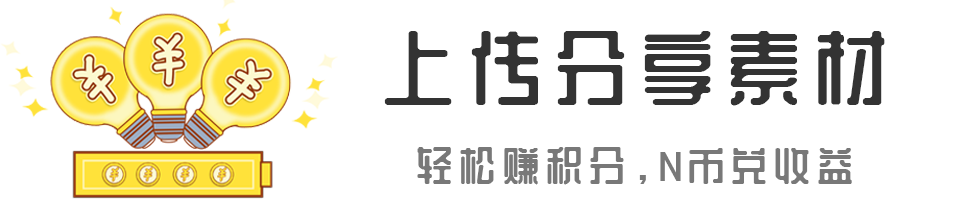




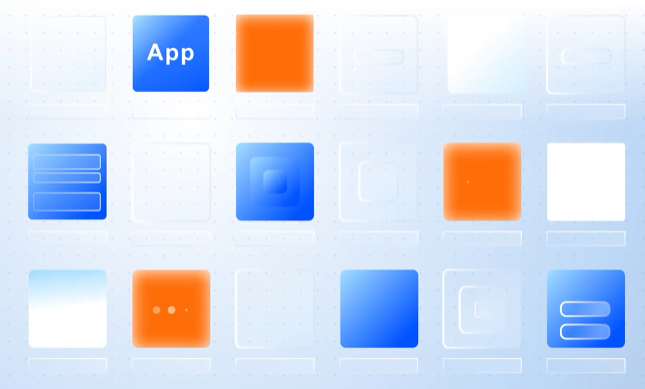
 冀公网安备 13012102000117号
冀公网安备 13012102000117号
还没有评论哦!